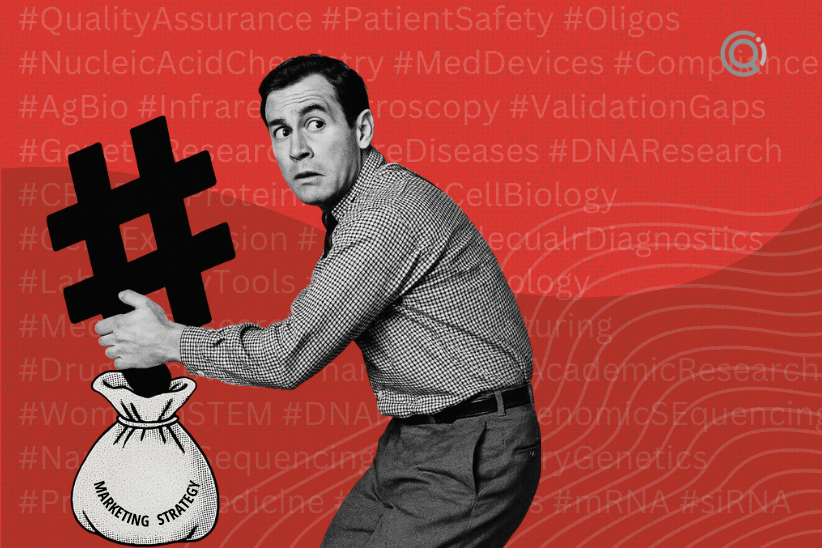How much will it cost to run an external webinar? What is the best time of day and day of the week to run one? What ROI can you expect from a webinar?
For campaign managers, these questions come up a lot internally. When your boss comes knocking, eager to engage a broader audience, you might find yourself grappling with the specifics of organizing an external webinar. The allure of a webinar is undeniable: it promises a direct line to your audience, an interactive platform for your brand’s message, and a measurable return on investment. But before you jump into the deep end, it’s a good idea to understand the costs involved, the time commitment, and the realistic ROI expectations.
The cost of running an external webinar
When planning an external webinar, it’s easy to be seduced by the seemingly low barrier to entry. After all, digital platforms have democratized access to audiences in ways that were unthinkable a decade ago. But don’t let the apparent simplicity fool you; running a high-quality webinar demands a punchy blend of financial investment, time, stakeholder management and expertise (both marketing and subject matter expert (SME) level).
Platform fees
First, consider the platform fees. There are many webinar platforms available, from Zoom and GoToWebinar to more specialized solutions like ON24 or WebinarJam. Each comes with its own pricing structure. For a high-quality, professional webinar, you might be looking at a cost ranging from $150 to $500 per month, depending on the features you require, such as audience capacity, recording capabilities, and integrated marketing tools. Another option is to work with a third-party media partner who would typically have a platform in-house along with a team who know how to use it. In our sector there are a number of good third-party media partners to select from such as, The Scientist, SelectScience, ResearchGate, AZO Network and others. They will do a lot of heavy-lifting for you – scripting, planning and coordinating, promotion, practice run-throughs, all the technical side of things, set up and even reporting and follow-up post webinar. It’s convenient but can cost anywhere between $9,000-$12,000 per webinar.
Content creation and speaker fees
Next, there’s the content itself. A webinar isn’t just a PowerPoint presentation with a voiceover (by the way, our team at Qincade can do such a piece of content for you if you prefer); it’s a comprehensive piece of content carefully designed to educate and convert. This means you need to invest in good content creation or have SMEs deliver this for you. If you’ve chosen to manage the webinar production in-house, hiring a professional to script and design your webinar can cost anywhere from $1,000 to $5,000. If you’re bringing in a well-known industry expert or speaker, their fees can range widely – from a few hundred dollars to several thousand, depending on their stature and demand. A lot of companies also choose to use their own in-house SMEs, but these work best when the expert is quite well known in their niche as a pre-eminent ‘go to’.
Promotion and marketing
As well as production fees, there’s the cost of promotion. A stellar webinar means nothing if no one shows up. Effective promotion usually looks like a multi-channel push out via social media ads, email marketing, and partnerships with industry influencers or publications. Plan to spend at least a solid 2 months on pre-promotion to get healthy attendance numbers. Budgeting for pre-promotion might set you back another $500 to $2,000. Remember, you’re competing for attention in a crowded digital space, so scrimping on this part can be a false economy. Of course, having the webinar hosted on a reliable platform somewhere that would allow you to continue to drive on-demand views of the content is also key. 94% of B2B webinars are made on-demand, with 18% of people registered who miss the webinar (1), catching up on the weekend. To boost attendance rates, start promoting your on-demand webinars on Friday to boost weekend viewing rates. We also recommend re-purposing the webinar content into derivative pieces (e.g. blogs, infographics or interviews) throughout the year and you could also consider re-running it once a year. This way, you’ll maximize the ROI on your initial production and hosting costs.
In terms of length of webinar, we have found a 40 minute session with 10-15 minutes allocated to Q&A works well for scientists. It’s worth noting, that we are hearing more and more from peers that webinars are changing. Those are shorter than 45 minutes or so seem to be performing better, than the longer ones, so experiment with duration to see what works better for your audience. I’d recommend to always leave 10-15 minutes for questions, not only does it help attendees feel heard, but it is often a great source of market research and inspiration for further content that may be missing from your funnel.
Technical setup and support
Reliable internet, good audio-visual equipment, and technical support to handle any glitches are of course crucial. You may need to rent or purchase equipment, which can cost $200 to $1,000. Additionally, having a technical assistant on standby during the webinar can add another $50 to $100 per hour. Of course, all of that is taken care of by a media partner, should you choose to go that way.
The time commitment
Running a webinar isn’t a one-day affair. It requires meticulous planning, rehearsal, and follow-up. Let’s break down the timeline:
Pre-webinar planning (4-6 Weeks)
- Topic selection and speaker coordination: Identify a compelling topic and coordinate with speakers.
- Platform selection: Choose the right platform and set up the necessary accounts.
- Promotion strategy: Develop and launch your promotion strategy, including emails, social media posts and ads.
- Content creation: Develop the presentation, including slides, videos and any interactive elements.
Rehearsal (1-2 Weeks)
- Dry run: Conduct at least one full rehearsal to iron out any technical issues and ensure smooth delivery.
- Feedback loop: Incorporate feedback from the dry run to refine the presentation.
The webinar (1 Day)
- Setup and testing: Arrive early to set up and test all equipment.
- Delivery: Execute the webinar, managing Q&A sessions, polls, and other interactive elements.
Post-webinar follow-up (1-2 Weeks)
- Thank you emails: Send follow-up emails to attendees with any promised materials.
- Recording and sharing: Edit and share the webinar recording.
- Analysis: Analyze attendee engagement, feedback, and overall performance.
In total, you’re looking at a commitment of at least 6 to 8 weeks from inception to follow-ups.
I would also recommend sharing the on-demand link to the webinar with all your sales folk, urging them to send it on to their accounts and push the link out through their own social media accounts as that helps to nurture existing ‘not yet closed’ leads and drive more on-demand views. Of course, you don’t need to worry about this, if the webinar is already part of a bespoke sales funnel. A post-webinar email nurture is also highly effective and worthwhile doing, especially if you have a few other middle- to bottom-of-the-funnel content pieces to use up that are nicely linked to the central topic of the webinar.
Expected ROI
ROI for webinars can be tricky to pin down, as it often extends beyond immediate sales. Here’s a broad approach to assessing overall ROI:
- Lead generation: How many qualified leads did the webinar generate? If you attracted 100 attendees and 20 convert into leads, calculate the lifetime value of those leads. Calculate the conversion rate from attendees to leads to benchmark against industry standards and past performance.
- Brand awareness: Consider the uplift in brand awareness and engagement. Metrics like social media shares, mentions, and website traffic spikes post-webinar are indicative. Look at website traffic spikes following the webinar.
- Customer retention: For existing customers, webinars can deepen engagement and reduce churn. Track post-webinar behaviour, such as increased usage of your products or services and participation in follow-up activities. Measure any reduction in churn rate among attendees compared to non-attendees, indicating the webinar’s effectiveness in retaining customers.
- Direct sales: If the webinar was part of a sales funnel, track conversions directly attributable to the event. Use tracking links, promo codes, or specific offers to connect sales to the webinar. Evaluate how the webinar influenced the sales cycle. For example, see if leads from the webinar converted faster or more efficiently than other leads.
Setting realistic goals
Based on industry standards, a well-executed webinar can be expected to achieve the following:
- Attendance rate: 35% to 45% of registrants actually attend. If you have 1,000 registrants, aim for 350 to 450 attendees. With a participation rate of 63%, the pharmaceutical industry has the highest average attendance rate among industries. (1)
- Engagement: Aim for at least 50% of attendees to stay until the end. This is a sign of strong content and delivery.
- Lead conversion: Industry averages suggest a conversion rate of 5% to 20% from attendees to qualified leads.
- Cost per lead: Calculate your total webinar costs and divide by the number of leads. A good benchmark is under $100 per lead. (2)
Delivery optimization
According to the ON24 report (3), 39% of webinars occur between 10 AM and 12 PM. We suggest avoiding scheduling your event over lunch though and so 11 AM is the optimal time for going live with your event. This time slot is also perfect for an international audience, as it helps you bypass time conflicts on both U.S. coasts and reaches European attendees early enough in their day.
Studies on thousands of webinars and their participant data reveal that the optimal days for hosting webinars are:
- Thursdays
- Wednesdays
- Tuesdays
Of these, Thursday sees the highest attendance, followed by Wednesday, with Tuesday coming in third. (4,5)
Frontloaded effort usually pays off
Running a successful external webinar is both an art and a science, much like a well-executed marketing campaign. It demands a meticulous blend of financial investment, time, and strategic planning. While the initial costs and efforts may seem daunting, the potential return on investment (ROI)—in terms of lead generation, brand awareness, and customer engagement can be significant.
In the ever-evolving digital marketing landscape, webinars stand out as a dynamic platform for connecting with your audience in a meaningful way. They are not just digital seminars but powerful tools for engagement. To leverage their full potential, you must understand the costs involved, commit to necessary preparations, and set realistic ROI goals.
Consider this: when your boss asks about the feasibility of a webinar, you need to be prepared. Not only to justify the investment but to execute it with the finesse and precision of a seasoned campaign manager. The devil is in the details—the choice of platform, the quality of content, the timing, and the follow-up. Get this right, and you can transform a simple online seminar into a robust engine for business growth.
Happy webinar planning, and if you need help with script writing, content strategy, a content audit or to bounce some ideas off marketers and scientists who are embedded in this sector, then give us a shout at: hello@qincade.com
References
- Webinar Statistics 2024 – TrueList
- 29+ Powerful Webinar Statistics, Facts & Trends for 2024 (findstack.com)
- Global Report Shows Use of Webinars Triples, Driving Digital-First Engagement Across Industries | ON24
- What is the Best Time to Host a Webinar? (webinarpress.com)
- The Best Time For Webinars: A Guide | Data-Driven Marketing (datadrivenmarketing.co)